Feb 24, 2018
Convert Your 360˚ Photos Into A Powerful Sales Tool
Are you taking advantage of Interactive Points of Interest in your TrueTour®?
360˚ photos are pretty cool, aren’t they? But, all by themselves, they are simple visuals. Here at Visiting Media, we want to convert these stunning images into opportunities for growth. In this article we show you how to convert your media into a powerful sales tool.
To get the most value out of your TrueTour® we highly recommend using our Interactive Points of Interest (IPoI) feature. We designed this as a way to visually pin any piece of information into your 360º photos using an icon. When used effectively you can increase conversions and provide even more valuable content to your users.
What is an Interactive Point of Interest?
Let’s start by explaining what exactly IPoIs are. They are an easy and visual option to target certain points on your TrueTour that you’d like to draw attention to. A good way to understand the foundation of an Interactive Point of Interest is to imagine that you have a map or image and a bunch of pins. Now you can use the pins to make certain spots on the map stand out and you can also pin information onto each of those spots.
We recently shared an excellent example of this with our member Southpark Seafood, who won the prestigious Adrian Award for their use of TrueTour’s innovative and immersive marketing.
 What makes the Interactive Points of Interest unique? You can place one on any image and customize the icon you want to use. It’s a quick way to grab the attention and engage your user while still allowing them the option to explore your TrueTour on their own. More importantly, it invites the user to perform a desired transaction right then and there, in the heat of the moment. No delay, no hesitancy, no risk of forgetting or losing interest. In today’s world of instant gratification, this is a winning sales strategy.
What makes the Interactive Points of Interest unique? You can place one on any image and customize the icon you want to use. It’s a quick way to grab the attention and engage your user while still allowing them the option to explore your TrueTour on their own. More importantly, it invites the user to perform a desired transaction right then and there, in the heat of the moment. No delay, no hesitancy, no risk of forgetting or losing interest. In today’s world of instant gratification, this is a winning sales strategy.
The IPoI Formula
We developed this simple formula to easily remind you of every aspect to consider when planning a new IPoI. The information is very straight forward but it’s a great break-down to make sure you think constructively about everything you should when creating your points.
CTA + Link + Icon + Placement = An Effective IPoI
CTA: It can be as simple as “book now” or the call to action can vary beyond that to push your users to explore the elements within the space. You can also include any alerts that need to be made about the space and update as needed.
Possible CTA’s or Alerts:
- Book
- Join
- Sign-up
- View
- Learn More
- Shop
- Dine
- Search
- Concierge
- Under Construction
- Calendar/Events
- Listen
- Play
- Order
Link: Click-through options include linking to another page within the TrueTour (play a video, open a PDF, listen to audio, etc.), an external link such as a website, creating a new email, and more. The great thing about adding links is that you can connect all the digital spaces of your business interactively in one place, your TrueTour.
Icon: Together with your Member Happiness Specialist, you can choose from a curated collection of icons to pin into your TrueTour. Make your TrueTour unique and create icons that match your brand.
Placement: We can work with you to define the strongest and most strategic CTA’s for your TrueTour. Strategically place your icons in spots that will stand out and make the most sense. Draw attention to special attractions or important areas with pins and avoid over cluttering a 360º photo with too many IPoIs.
See it in Action
To ensure that you have a full understanding of how the IPoI formula works we’re going to dive into a few examples of how to use it.

A Winery
CTA: See an aerial view of the vineyard
Link: Open an embedded video of an aerial drone flying over the space
Icon: Play Video Button
Placement: In 360º photo of the vineyard

A Coffee Shop
CTA: Order Coffee Online
Link: Landing page with online order form
Icon: Shopping Cart
Placement: On the product shelves in the store within the 360º photo

An Event
CTA: See a video and find out how to register for the event
Link: Open an embedded video of a promo and see registration details
Icon: Play Video Button or Click Info Icon
Placement: In 360º photo of the race start
Give it a Try
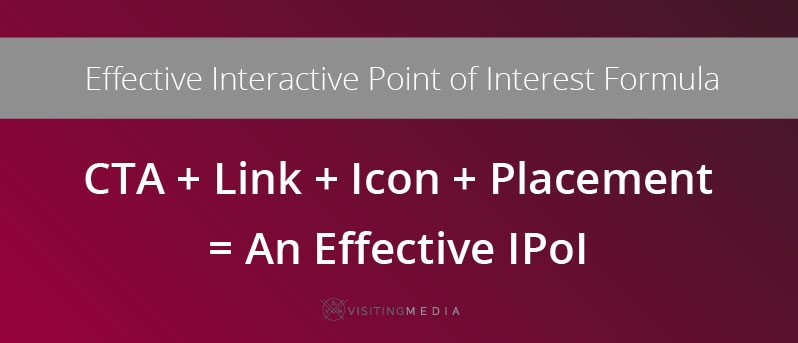
We’re going to wrap this post up with a little bit of homework for you! In this exercise we would like to encourage you to begin strategizing how you’ll implement your interactive points of interest. Start by determining what your goal and call to action will be and then build from there. Now try jotting down three different scenarios of where you could use your IPoIs and fill in the formula. Finally, implement your ideas!
Contact us to upload your IPoI’s right now.
We are excited to set up your IPoI and would love to brainstorm ideas with you. The first step is to get in touch with our member happiness team. We’d love to help you launch an effective strategy within your TrueTour.
Let us know how your exercise went in the comments below. Have any ideas for interactive points of interest that we didn’t mention above? We’d love to hear what you came up with and how it’s made a difference for your business.
Feb 24, 2018
Convert Your 360˚ Photos Into A Powerful Sales Tool
Are you taking advantage of Interactive Points of Interest in your TrueTour®?
360˚ photos are pretty cool, aren’t they? But, all by themselves, they are simple visuals. Here at Visiting Media, we want to convert these stunning images into opportunities for growth. In this article we show you how to convert your media into a powerful sales tool.
To get the most value out of your TrueTour® we highly recommend using our Interactive Points of Interest (IPoI) feature. We designed this as a way to visually pin any piece of information into your 360º photos using an icon. When used effectively you can increase conversions and provide even more valuable content to your users.
What is an Interactive Point of Interest?
Let’s start by explaining what exactly IPoIs are. They are an easy and visual option to target certain points on your TrueTour that you’d like to draw attention to. A good way to understand the foundation of an Interactive Point of Interest is to imagine that you have a map or image and a bunch of pins. Now you can use the pins to make certain spots on the map stand out and you can also pin information onto each of those spots.
We recently shared an excellent example of this with our member Southpark Seafood, who won the prestigious Adrian Award for their use of TrueTour’s innovative and immersive marketing.
 What makes the Interactive Points of Interest unique? You can place one on any image and customize the icon you want to use. It’s a quick way to grab the attention and engage your user while still allowing them the option to explore your TrueTour on their own. More importantly, it invites the user to perform a desired transaction right then and there, in the heat of the moment. No delay, no hesitancy, no risk of forgetting or losing interest. In today’s world of instant gratification, this is a winning sales strategy.
What makes the Interactive Points of Interest unique? You can place one on any image and customize the icon you want to use. It’s a quick way to grab the attention and engage your user while still allowing them the option to explore your TrueTour on their own. More importantly, it invites the user to perform a desired transaction right then and there, in the heat of the moment. No delay, no hesitancy, no risk of forgetting or losing interest. In today’s world of instant gratification, this is a winning sales strategy.
The IPoI Formula
We developed this simple formula to easily remind you of every aspect to consider when planning a new IPoI. The information is very straight forward but it’s a great break-down to make sure you think constructively about everything you should when creating your points.
CTA + Link + Icon + Placement = An Effective IPoI
CTA: It can be as simple as “book now” or the call to action can vary beyond that to push your users to explore the elements within the space. You can also include any alerts that need to be made about the space and update as needed.
Possible CTA’s or Alerts:
- Book
- Join
- Sign-up
- View
- Learn More
- Shop
- Dine
- Search
- Concierge
- Under Construction
- Calendar/Events
- Listen
- Play
- Order
Link: Click-through options include linking to another page within the TrueTour (play a video, open a PDF, listen to audio, etc.), an external link such as a website, creating a new email, and more. The great thing about adding links is that you can connect all the digital spaces of your business interactively in one place, your TrueTour.
Icon: Together with your Member Happiness Specialist, you can choose from a curated collection of icons to pin into your TrueTour. Make your TrueTour unique and create icons that match your brand.
Placement: We can work with you to define the strongest and most strategic CTA’s for your TrueTour. Strategically place your icons in spots that will stand out and make the most sense. Draw attention to special attractions or important areas with pins and avoid over cluttering a 360º photo with too many IPoIs.
See it in Action
To ensure that you have a full understanding of how the IPoI formula works we’re going to dive into a few examples of how to use it.

A Winery
CTA: See an aerial view of the vineyard
Link: Open an embedded video of an aerial drone flying over the space
Icon: Play Video Button
Placement: In 360º photo of the vineyard

A Coffee Shop
CTA: Order Coffee Online
Link: Landing page with online order form
Icon: Shopping Cart
Placement: On the product shelves in the store within the 360º photo

An Event
CTA: See a video and find out how to register for the event
Link: Open an embedded video of a promo and see registration details
Icon: Play Video Button or Click Info Icon
Placement: In 360º photo of the race start
Give it a Try
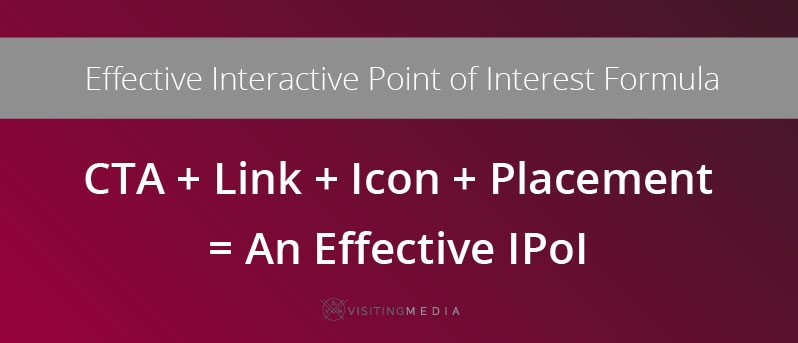
We’re going to wrap this post up with a little bit of homework for you! In this exercise we would like to encourage you to begin strategizing how you’ll implement your interactive points of interest. Start by determining what your goal and call to action will be and then build from there. Now try jotting down three different scenarios of where you could use your IPoIs and fill in the formula. Finally, implement your ideas!
Contact us to upload your IPoI’s right now.
We are excited to set up your IPoI and would love to brainstorm ideas with you. The first step is to get in touch with our member happiness team. We’d love to help you launch an effective strategy within your TrueTour.
Let us know how your exercise went in the comments below. Have any ideas for interactive points of interest that we didn’t mention above? We’d love to hear what you came up with and how it’s made a difference for your business.

