Feb 14, 2019
This Week’s New TrueTour Features!
Audio Hot Spots
Your favorite digital salesperson delivered inside your sales and marketing materials.
We debuted our new assistive audio hot spot feature on January 1 and it has been a smashing success!
Rather than relying on antiquated, traditional sales and marketing materials for our customers, through the TrueTour app, you are able to create blended customer experiences specifically built for each individual target. Our technology makes this incredibly fast and easy as well as highly trackable.
The addition of our audio hot spot feature means that our customers can include audio recordings discussing each property location built directly into their PDFs, 360° and 3-D experiences.
Having a real human voice sharing the story of your property built literally into your sales and marketing materials helps you reach customers in an entirely new and far more emotional way. Acting as a virtual salesperson, these audio hot spots deliver your ‘sales pitch’ not only to your immediate customer but also their influencers. You control the narrative no matter who views your sales and marketing materials. You’re even able to adjust these audio hot spots at any time, including after delivery to the customer.
While this feature has only been live for a short time, True Tours that include audio hot spots are already enjoying a sharp increase in engagement. Visiting Media customers using audio hot spots have seen an increase in events booking speed and report that customers are reaching out with buying questions and a much deeper awareness of their spaces far sooner than previously thought possible.
We will continue to monitor the performance of this new feature and publish case study data on our blog later this year. If you’re interested in learning more about audio hot spots please contact us to set up an interactive demo!
Explore the feature for yourself: Fairmont Penthouse, Napa Cave, Chicago Ballroom
_______________________________________________________________________________________________________

Sales Person Text/Email Modal
Assistive marketing means your customer can buy your product and contact you literally through your marketing materials.
Last September we launched a very exciting new selling feature built directly into our TrueTour application, the Sales Modal! Via this feature, we’ve connected the salesperson directly to their sales and marketing materials in an incredibly impactful way.
Now when salespeople send out materials using their TrueTour app the customer/recipient of these materials will have instant access to contact the salesperson via phone, email or text simply by clicking/tapping an animated red envelope in the lower right corner of the screen.
This envelope launches a pop-up modal which appears on top of the sales and marketing materials. The salesperson’s photograph, contact information and personal specifics appear along with the option to instantaneously email, call or text chat.
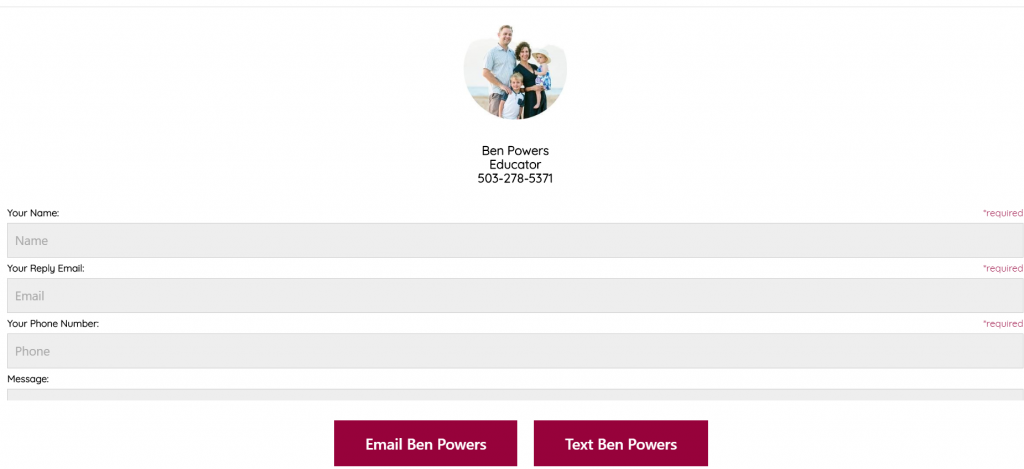
We developed this feature after studying the importance of assistive functionality built into sales and marketing materials. Essentially this means that if your sales and marketing materials assist the consumer, helping them to more easily purchase your product or contact you, they often engage more quickly and buy sooner.
If you are a current TrueTour user and would like to launch your sales modal function please visit our knowledge base and search ‘launch sales modal feature’ or contact us!
_______________________________________________________________________________________________________

360 gallery ‘next’ ‘back’ buttons
Quickly explore 360 experiences when selling
You now have two ways to navigate between the gorgeous 360° images built inside the TrueTour app. The right hand slide out menu works perfectly when selecting between various locations providing quick and easy access to all of your 360° content. In addition to the right-hand menu we’ve added forward and back arrows at the top left and top right of the 360 views. Using these new arrows you can quickly jump between 360° images much like any photo gallery.
Many of our customers capture multiple 360° images of each event facility in order to showcase the flexibility and options available and needed an easy way to quickly jump between each. Our newly added navigation arrows were specifically designed for that purpose!
The next time you are inside your 360° images look for these new arrows and give them a try. Feel free to contact us with any questions!
Try it out for yourself here!
_______________________________________________________________________________________________________

Call-to-Action (CTA) Buttons
Blend your traditional and immersive content together to create assistive consumer experiences easily using TrueTour.
__________________________________________________________________________________________________________
If you have any questions about the new features and how to use them please feel free to send us a message!
Feb 14, 2019
This Week’s New TrueTour Features!
Audio Hot Spots
Your favorite digital salesperson delivered inside your sales and marketing materials.
We debuted our new assistive audio hot spot feature on January 1 and it has been a smashing success!
Rather than relying on antiquated, traditional sales and marketing materials for our customers, through the TrueTour app, you are able to create blended customer experiences specifically built for each individual target. Our technology makes this incredibly fast and easy as well as highly trackable.
The addition of our audio hot spot feature means that our customers can include audio recordings discussing each property location built directly into their PDFs, 360° and 3-D experiences.
Having a real human voice sharing the story of your property built literally into your sales and marketing materials helps you reach customers in an entirely new and far more emotional way. Acting as a virtual salesperson, these audio hot spots deliver your ‘sales pitch’ not only to your immediate customer but also their influencers. You control the narrative no matter who views your sales and marketing materials. You’re even able to adjust these audio hot spots at any time, including after delivery to the customer.
While this feature has only been live for a short time, True Tours that include audio hot spots are already enjoying a sharp increase in engagement. Visiting Media customers using audio hot spots have seen an increase in events booking speed and report that customers are reaching out with buying questions and a much deeper awareness of their spaces far sooner than previously thought possible.
We will continue to monitor the performance of this new feature and publish case study data on our blog later this year. If you’re interested in learning more about audio hot spots please contact us to set up an interactive demo!
Explore the feature for yourself: Fairmont Penthouse, Napa Cave, Chicago Ballroom
_______________________________________________________________________________________________________

Sales Person Text/Email Modal
Assistive marketing means your customer can buy your product and contact you literally through your marketing materials.
Last September we launched a very exciting new selling feature built directly into our TrueTour application, the Sales Modal! Via this feature, we’ve connected the salesperson directly to their sales and marketing materials in an incredibly impactful way.
Now when salespeople send out materials using their TrueTour app the customer/recipient of these materials will have instant access to contact the salesperson via phone, email or text simply by clicking/tapping an animated red envelope in the lower right corner of the screen.
This envelope launches a pop-up modal which appears on top of the sales and marketing materials. The salesperson’s photograph, contact information and personal specifics appear along with the option to instantaneously email, call or text chat.
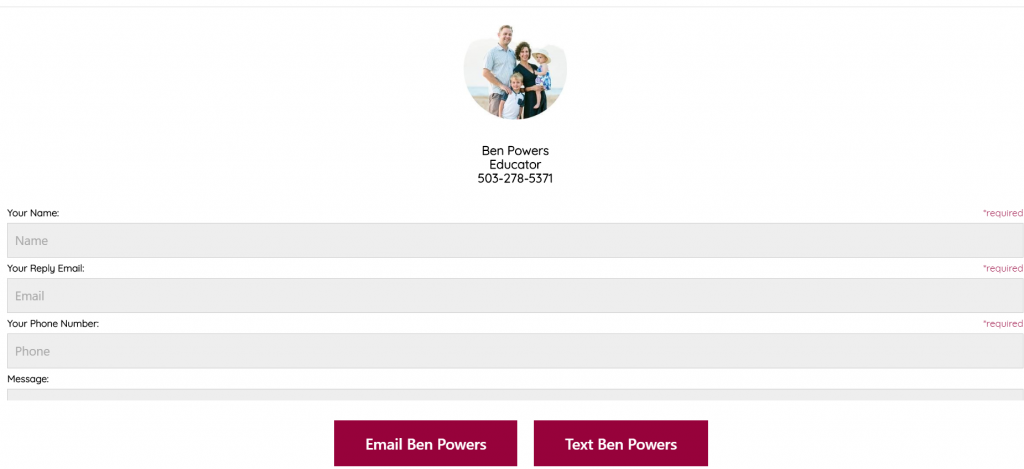
We developed this feature after studying the importance of assistive functionality built into sales and marketing materials. Essentially this means that if your sales and marketing materials assist the consumer, helping them to more easily purchase your product or contact you, they often engage more quickly and buy sooner.
If you are a current TrueTour user and would like to launch your sales modal function please visit our knowledge base and search ‘launch sales modal feature’ or contact us!
_______________________________________________________________________________________________________

360 gallery ‘next’ ‘back’ buttons
Quickly explore 360 experiences when selling
You now have two ways to navigate between the gorgeous 360° images built inside the TrueTour app. The right hand slide out menu works perfectly when selecting between various locations providing quick and easy access to all of your 360° content. In addition to the right-hand menu we’ve added forward and back arrows at the top left and top right of the 360 views. Using these new arrows you can quickly jump between 360° images much like any photo gallery.
Many of our customers capture multiple 360° images of each event facility in order to showcase the flexibility and options available and needed an easy way to quickly jump between each. Our newly added navigation arrows were specifically designed for that purpose!
The next time you are inside your 360° images look for these new arrows and give them a try. Feel free to contact us with any questions!
Try it out for yourself here!
_______________________________________________________________________________________________________

Call-to-Action (CTA) Buttons
Blend your traditional and immersive content together to create assistive consumer experiences easily using TrueTour.
__________________________________________________________________________________________________________
If you have any questions about the new features and how to use them please feel free to send us a message!

